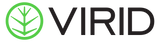If you need a refresher on what a file format/extension is, I encourage you to read last week's blog post that explains in detail the topic for today. We're discussing different file formats and how they're typically used. Last week we discussed the different common types of image files and audio files, today I'll be getting into the different types of video and document files. Much like the audio files discussed last week, video files also go through a codec when being stored and transferred, the common video codecs are H.264, H.265, AV1, HEVC (H.265), VP9, and H.266. Each codec supports a different set of file types.
VIDEO
-
.mp4 - MPEG-4 video file
-
This is the most common video file type used for the internet as well as television because of its small file size and relatively high quality despite that. They are more compressed than other file types, which is how they remain small, but this does require more resources.
-
.avi - AVI (Audio Video Interleave) file
-
Introduced by Microsoft in 1992, AVI files can store audio, video and metadata. They support lossless compression and can multiple video and audio streams. They do have limitations as they store videos in raw form, this also means they can be quite large.
-
.flv - Adobe Flash file
-
Adobe flash video player was discontinued in 2020, so these proprietary files can’t be accessed on the internet anymore. They used to be the standard for streaming video but now can only be accessed through third-party video players.
-
.m4v - Apple MP4 video file
-
The .m4v file type is similar to MP4 except it has digital rights management (DRM) protection capabilities. It was invented by Apple for storing videos downloaded from the iTunes store. They can be played on non-Apple operating systems if they don’t have DRM.
-
.mov - Apple QuickTime movie file
-
This file type was also developed by Apple specifically for the QuickTime program. They support many media types including video, audio, pictures, subtitles, text and more. As they are supported by many codecs, they are a flexible option for professional video editors.
-
.webm - WebM video file.
-
.webm was created by Google in 2010 alongside .webp. It’s an open, royalty-free, audiovisual format meant to be used for streaming as they are typically smaller than MP4 files.
-
.wmv - Windows Media Video file
-
This is the proprietary file format from Microsoft meant to be played in the Windows Media Player. Their small size makes them suitable for streaming while they also support high-definition video as well as DRM.
Though you will probably never have to worry about how text is encoded and decoded when you save and share a text file, I will provide a little detail about how this typically works. The text you read from a text file is actually stored as numeric values using an encoding standard. Different standards exist to match different languages, but you probably tend to use Unicode, which is a standard that is consistent across many different languages. With that, let’s learn more about text file types.
WORD PROCESSING/TEXT
-
.doc - Microsoft Word 97 - 2003 file.
-
The original word processing file from Microsoft, .doc refers to their proprietary binary file format. It can contain charts, images, text, graphs, and other formatting features as well. It was created in 1983 and was in use until the 2007 version of Microsoft was released.
-
.docx - Microsoft Word 2007 and later file.
-
The modern version of .doc supports advanced features and is compatible across all platforms. They are smaller than .doc files as well.
-
.odt - OpenOffice Writer document file.
-
These open-source file types are similar to the above formats, however, they are open for public use, they’re XML-based and smaller. They are easy to convert to other formats as well.
-
.pdf - PDF (Portable Document Format) file.
-
You’re probably familiar with this format, it is widely used for sharing and printing documents regardless of software used or operating system. They can contain links, buttons, audio, video and can be signed electronically. They cannot be modified, however.
-
.rtf - Rich text format
-
The rich text format allows exchanging text files between different word processing programs. Unlike PDF files they can easily be edited.
-
.txt - Plain text file
-
This is the most basic text file format and only contains plain text, numbers and some symbols. They can be opened in most word processing programs.
Other file formats/extensions include system related file extensions such as .ico or .cfg as well as spreadsheet extensions such as .xls, programming extensions, presentation extensions, internet related extensions, font, email, data, compressed, disc and executable extensions. The average computer user will not come in contact with many of these, but it is interesting to note that there are a wide variety of formats with their corresponding extensions that have many use cases, some you have probably never seen and never will. You’re probably wondering why this matters to you, the short answer is it can make storing and sharing files more efficient. Whether you’re building a website, creating an email marketing campaign, or you’re like me and have a burning hunger for knowledge, understanding different file formats/extensions and when to use them can benefit you or your website more than you might think.
If you’re looking for more help understanding what’s what on the internet, or need a hand helping your business grow, our team of experts are ready to help you with whatever challenges your commerce website may face, and so much more. Schedule a consultation to learn about how Virid can help or start your free website audit to discover your website’s true potential today.