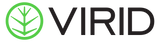What is a file extension?
A file extension is a three to four letter code that serves to help your operating system choose which application to use to open a file. File formats and file extensions are not the same thing, however. Though these terms are used interchangeably, they represent very different aspects of a media asset.
File extension v. file format
A file type extension is basically just an identifier that can easily be changed, while the file’s format is inherent to the structure of the content within the file and can’t be changed without a converter. To simplify this, a PDF reader will always be able to read a PDF formatted file even if you change the extension, but changing the extension does not mean that you will suddenly be able to open a non-PDF-formatted file in a PDF reader. I thought it necessary to make the distinction between formats and extensions before we dive into the different extensions and what they typically represent. However, extensions are meant to identify the format within the file, so for our purposes they can be considered interchangeably.
There are hundreds of file formats, just as there are hundreds of data assets that make up the internet and all of the programs we’ve come to know and love. Today I’ve set out simply to tackle some of the most familiar. I’ll be breaking down image file types, as well as audio, video, and text file types as those are the ones I tend to run into. Let’s get started with the different image file format types and what distinguishes them from one another.
Vector v. raster files
To cover different image files, we first have to discuss vector v. raster files. A raster image file such as JPEG or PNG files are pixel based files with defined proportions. This means that if you expand the image to fit a space it was not intended for, it will result in an unclear image. You can’t resize a raster file without first compressing the resolution first so it’s important to try to save raster files at the size you intend to use them. Vector files are scalable, meaning that because they are structured by formulas and code rather than pixels you can edit specific assets of a design and expand the file infinitely without losing any image quality. Most designs start as a vector file and it’s important to keep yours on hand if you frequently resize your designs.
It's also important to know the difference between lossy and lossless compression. When you store and share a file, its data is compressed to remove redundant data that’s taking up extra space in the file. This makes files smaller so they take up less space and makes it faster to share and transfer them.
Different Types of Image File Formats and Extensions
If you’ve ever been given multiple options to download an image file, you’ve probably wondered what the difference is. Below are different types of image file formats and extensions:
-
.bmp - Bitmap image
-
Bitmap image files are a common format for transferring files to image processing programs from different operating systems because of their open format. They are uncompressed files however, so they can be quite large.
-
.gif - GIF (Graphics Interchange Format) image
-
Often used for short, lopping videos, .gif files are raster files that support animated images. They use lossless compression to keep files small and preserve quality.
-
.jpeg or .jpg - JPEG (Joint Photographic Experts Group) image
-
JPEG files are widely used for storing and sharing files, they use lossy compression to remove data that we can’t see to keep files small. They are compatible with most programs and are the most common file type for modern digital cameras.
-
.png - PNG (Portable Network Graphics) image
-
PNG files support lossless data compression and support 16 million colors. One reason they are commonly used is because they support transparent backgrounds. They take up more storage space than JPEGs, however.
-
.psd - PSD (Photoshop document) image
-
The native file format for Adobe Photoshop, .psd is a familiar file type for graphic designers. They support multiple layers of images and up to 30,000 pixels of hight and width.
-
.tif or .tiff - TIFF (Tagged Image File Format) image
-
These files can also support multiple layers and are compatible with Adobe Photoshop as well. They use lossless compression so they can be edited and resaved without losing image quality.
-
.webp - WebP image.
-
WebP image files were created by Google in 2010 for the purpose of replacing JPEG files. They were developed to be smaller than JPEG files but with comparable image quality. They are compatible with lossy and lossless compression as well as animation and alpha transparency.
-
.svg - Scalable Vector Graphics file
-
SVG files are the most common vector file type, they don’t lose quality when scaled, they tend to be smaller than JPEGs and they can be edited in a program of your choice.
-
.ps & .eps - PostScript/Encapsulated PostScript file
-
These are vector files used for printing that are compatible with a variety of applications, so you don’t need Adobe products to open and edit them.
-
.ai - Adobe Illustrator file
-
.ai files are native to Adobe Illustrator, they are like other vector files in that they are scalable and don’t lose quality when expanded. You can view them in other programs but may not have full functionality to edit the design.
Different Types of Audio File Formats and Extensions
Audio processing programs are called codecs and their purpose is to encode and decode signals to make storage and playback easier and more efficient. Every file type has to go through this process when being stored or shared. The speed of an audio codec is measured by the number of kilobits processed every second, this is called bitrate or kbps. The following are a few common audio file types:
-
.aif - AIF audio file
-
Apple developed AIFF as an alternative to WAV files. These files can be quite large because they retain all original audio data. It isn’t suited for editing, however.
-
.aac - AAC (Advanced Audio Coding) file
-
Using lossy compression, AAC files are an alternative to MP3 files maintaining the same bitrate but higher quality. It is used widely on mobile devices.
-
.cda - CD (Compact Disc) audio track file
-
Kind of a throwback and not commonly used anymore, CD files are only playable on a compact disc and must be converted to WAV or MP3 to be stored on a computer.
-
.mid or .midi - MIDI (Musical Instrument Digital Interface) audio file.
-
MIDI files store information about musical sequences, not the audio data itself. They are smaller and can be easily stored and modified.
-
.mp3 - MP3 audio file
-
MP3 is one of the most used lossy audio file formats as files are typically smaller. This comes at the cost of some audio quality, however.
-
.mpa - MPEG-2 audio file
-
This file type represents the audio data related to MPEG-2 video files. They are typically very small with minor reduction in quality.
-
.ogg - Ogg Vorbis audio file
-
This has become a more common audio file type as it is an open-source codec. It's used by Spotify and offers similar quality as MP3s but at a lower bitrate.
-
.wav - WAV file
-
Based on the RIFF file type for storing both compressed and uncompressed audio files, Microsoft and IBM came together to develop the Waveform audio file format to store audio on Windows computers. They use pulse-code modulation, a method used to convert analog audio signals into digital files. Regardless of whether or not analog audio data is used throughout the entire file, the file type remains WAV to preserve quality.
-
.wma - WMA (Windows Media Audio) audio file
-
Microsoft’s proprietary audio file format is an audio codec developed to rival the MP3. They are smaller and higher quality at similar bitrates.
Stay tuned for our next post where we will dive into video and document file formats. If you’re looking for more help understanding what’s what on the internet, or need a hand helping your business grow, our team of experts are ready to help you with whatever challenges your commerce website may face, and so much more. Schedule a consultation to learn about how Virid can help or start your free website audit to discover your website’s true potential today.