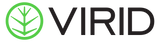We’ve covered WCAG and ADA standards and regulations for user experience and web design quite a few times on this blog, and it remains relevant. The world is becoming more inclusive every day just as technology is becoming even more advanced. Almost 20% of the world’s population is neurodivergent, so it’s imperative to address pain points for users that may find the experience of using your website frustrating. Maintaining inclusivity in your design assets while also keeping the integrity of your design strategy strong and visually cohesive can be a challenge. I’ll be revisiting some fundamental design strategies for inclusivity while also exploring some updates and nuances that may not be explicitly required by law but will ensure a smooth and enjoyable experience for everyone regardless of how they process information. First, let’s discuss the most recent updates to web content accessibility guidelines.
WCAG 2.2 is the most updated version which was released on October 5th, 2023. Version 3.0 is in its draft stages and will be presented for review later this year, the updated guidelines are structured in a way so that image and media alternatives, text and wording, interactive components, input / operation, error handling, animation and movement, layout, consistency across views, process and task completion, policy and protection, help and feedback, user control can all be addressed more efficiently. While not all of these requirements are to be included in the base level of conformance, they are all considerations for an optimized user experience. Technology changes require a shift in the way we tackle accessibility standards, let’s discuss some of the ways that some may be impacted by an inefficient user experience.
The following are a few barriers that neurodivergent users may face when navigating a poorly designed website:
Distracting Design Elements
Bright, flashing, erratic colors and animations can result in sensory overload for certain users. Not only can quickly flashing movements be distracting and frustrating, they can cause seizures for some as well. The last thing you would want is for users to experience physical harm from using your website. The updated version of WCAG will potentially include limitations on motion in general, but requires additional research before it can be included in the guidelines.
Difficult to Read Text
For visually impaired users, it can be difficult to read decorative or script typefaces as well as font colors that are too light or too dark in color, guidelines include regulations for text size, weight, contrast, and style. This can also be an issue for screen readers, as they too can’t always decipher text that doesn’t contrast from the background enough to read it. WCAG guidelines also regulate text for conceptual readability, as it requires non-ambiguous text or the option for non-ambiguous alternatives to text to make it easier for users to process content. This includes simplified and grammatically efficient language, for example, content should not include double negatives among other content suggestions.
Strict Timing
You’ve probably used a commerce website before that attempted to create urgency by issuing a deadline to purchase items you’re interested in before they just disappear from your cart. For some users it can take longer to complete tasks for a variety of reasons. Per WCAG guidelines, tasks are required to have the option to extend or disable time limits and should not require any unnecessary or redundant steps either.
Unpredictable Navigation
Your website should be structured in such a way that it is easy to distinguish the relationship between content and your layout should be familiar and easy to navigate. Your content should be consistent throughout and related information should be grouped together for efficient information processing. You should also consider clear entry points and end points as well as clear visual groupings or hierarchies. Without these considerations your website could appear confusing, distracting or frustrating.
Image and Media Interpretation
Visually impaired users may have difficulty processing media, which is why they often use technology such as screen readers that can read alternative text associated with the asset to provide context and a brief description of what’s being displayed. Always make sure to provide alt text for your media to make it easier for visually impaired users to interpret your content.
These are just among only a few of the ways the users could be negatively impacted by your website if not designed properly and with all users in mind. The updated version of WCAG is being updated to include a wider scope of disabilities with a more nuanced approach to compliance. One thing you can do to make your website more accessible is to allow for users to provide feedback on their experiences using your site, this may help you to understand the value in making your website more accessible and how to do so.
Is your eCommerce platform as accessible as it should be? If you’re looking for help designing your website for neurodiverse users, or looking to evaluate your site for compliance, we can do both -and so much more! Virid’s team of eCommerce experts have tackled hundreds of key web development challenges and complex eCommerce integrations and are ready to help you do the same. Our eCommerce platform, marketAgility 7.0 is designed for those tricky eCommerce integrations and so much more. Schedule a consultation with us to discover your website’s potential and increase eCommerce sales.
Connect with us on Linkedin, Facebook, X, Instagram, and TikTok to stay in touch.